As the first signs of spring begin to emerge, we’re excited to bring you our latest monthly newsletter packed with updates and news from the Okappy world. With artificial intelligence making headlines across various industries, we’re thrilled to announce some exciting new developments for the technology within Okappy.
AI can answer support questions and allow us to create new features that streamline workflows. This includes the ability to ask for the best order for jobs, get job summaries, and even assist engineers in answering technical questions. We’re constantly looking for ways to improve your experience with Okappy, and AI is just one way we’re doing it.
In this edition of our newsletter, you’ll find the latest blog posts, information on new features, and useful support topics. As always, we welcome your comments, suggestions, and ideas for new functionalities that can help optimize your workflow.
Thank you for being part of the Okappy community, and we hope you enjoy this month’s newsletter!
New Reads

As environmental concerns become increasingly pressing, businesses are under pressure to adopt more sustainable practices. Check out our guide for Operations directors to implement sustainable practices in facility management.

Investing in technology has become increasingly crucial for businesses to remain competitive in today’s fast-paced digital world. Advancements in technology can mean that companies quickly fall behind or even worse go under, as shown by the high profile collapse of Silicon Valley Bank this week.
Useful New Features
View work done

We’ve made a number of enhancements to how work done is saved. The app will now save the work done in case you get side tracked or need to do something else. You can view and edit work done that has been added and check it before submitting your job.
Change the job type from with the app
Administrators can now change the job type from within the app. Simply click on the job type from within the job details screen and select a new template to update your job.

Key web development this month include:

Key web development this month include:
- Always going to the first option when adding items to your invoice
- Splitting out quotes from invoices report to make the reports easier to use
- The change log now shows when images have been added to a job
- Job details shows images which are being uploaded
Support
Using the Okappy dashboard
Quickly see what is happening in your business with the Okappy dashboard. View jobs done, invoices raised and top customers
View our guide to find out how to use the dashboard.
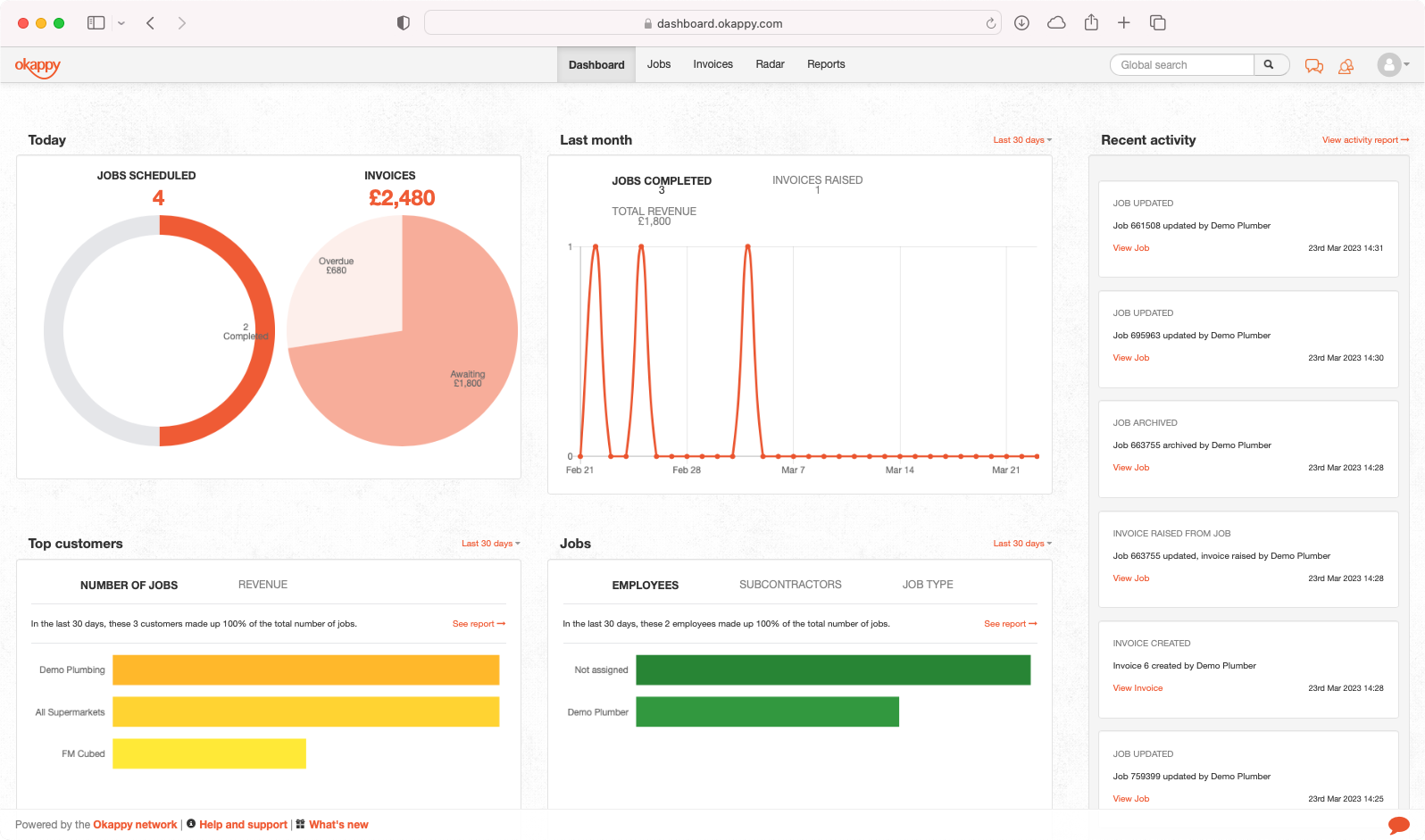
Top of the forum this month!
Q:“A subbie’s photos are added in HEIC instead of jpg format. How do we view them?”
A:“You can download the HEIC File View App from the Microsoft Store or get your subcontractor to either change their camera settings or save the images using the Okappy app. See the forum post for more information.”
More questions and answers are available at: https://forum.okappy.com/forum/
Be the first to hear
Leave your email below to stay up to date with our latest tips, tricks and trends on all things business?






